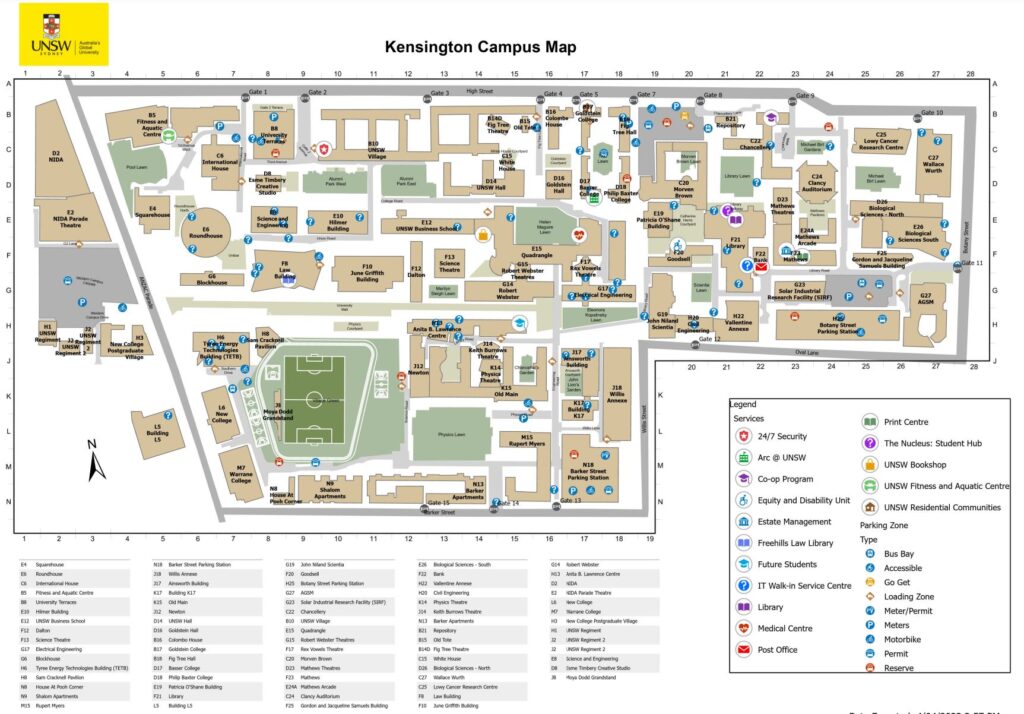Dates: Wednesday 1 May 2024
Time: 9am
Location: Room 131, Level 1, L5 Building, UNSW College, 223 Anzac Parade, Kensington NSW 2033
All new students including students transferring from other UNSW College programs are required to attend Orientation Day.
If you do not attend Orientation Day you will not be commenced as a student.
If you can not arrive on time for your Orientation, please contact your education agent to discuss options.
Check your personal email 3 days before the first Orientation Day. An important email will be sent by UNSW College with all the information you need to be ready to come to campus.
If you have not received any Orientation emails or are unable to attend the Orientation Days, please fill out the Contact Us form.
Every student must bring with them to Orientation Days:
1) English language Windows or Apple Mac laptop (NOT an iPad, Android tablet, or Chromebook) with English version of Windows 10 or macOS Big Sur (11.0) Note: Your laptop must have Operating system set to English language. Office 365 installed in English. Google Chrome installed in English.
2) Confirmation of Enrolment document
3) Physical passport (digital copies will not be accepted)
4) Water bottle
5) Student ID card (if you collected it prior to Orientation Day 1)
Where to go on your Orientation Days?
Students must arrive at 9am in Room 131 on Level 1 of the UNSW College Building.
To download a high quality copy of the campus map, please click here.
Directions to the UNSW College Building:
If you are travelling by light rail, you should get on the L3 light rail heading towards Juniors Kingsford, and get off the UNSW Anzac Parade stop. Once you get off the light rail, cross the road on the right side (the left side goes to the main UNSW Sydney campus, not UNSW College) and then turn left, walk straight to cross another road once more.
Once you have crossed the road a second time, continue walking until you see wooden stairs. Walk up these stairs and you will see our friendly staff and volunteers in yellow shirts ready to welcome and direct you to where you need to go to kick off your Orientation Day!
Timetables
After Orientation Day, you will be able to view your class timetable, via the online platform, Publish. You will set up your password to access your timetable in your ‘Activate your Student Accounts’ section of this guide. Timetables will also be sent to your student email.
TIP: You will need your gID to log into Publish.
Please review these resources for timetable support:
Note: Timetables will only be available on Publish on your first day of class.